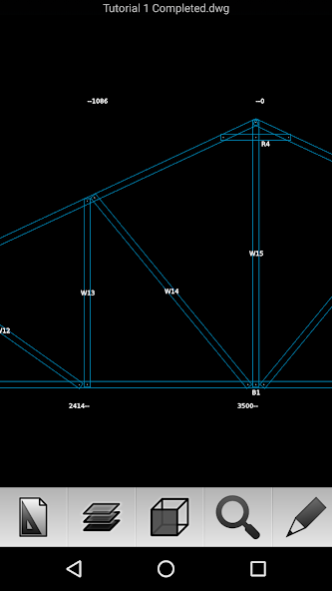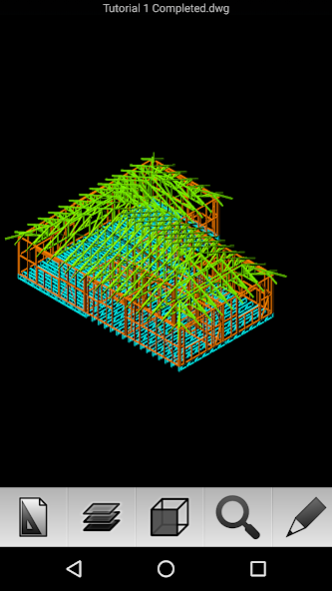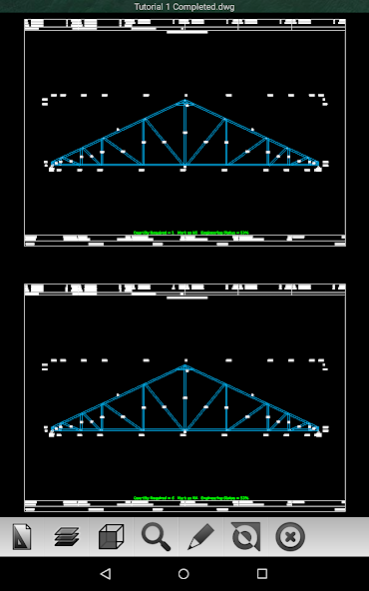FRAMECAD® Viewer 3.9.83
Free Version
Publisher Description
FRAMECAD® system provides extensive design choices, intelligent engineering, designing and detailing softwares, manufacturing solutions to produce cost-effective, lightweight steel framing for residential, commercial and industrial buildings (such as framing systems, roofing, flooring, walls and trusses).
FRAMECAD® Viewer is an android application to visualise FRAMECAD® Structure files on your device.
FRAMECAD® Structure is a comprehensive and powerful detailing and design software package with advanced computer-aided engineering capability, it makes real time engineering calculations as the designs are created, analysing loads, deflections and other forces, making it an easy process to check for compliant engineering.
FRAMECAD® Viewer enables you to visualise your FRAMECAD® Structure files on your android device. You will be able to view the files anywhere, with an easy transfer and communication to your team onsite.
Some of the functionality available in FRAMECAD® Viewer :
- Open and view DWG files created in FRAMECAD® Structure
- Easy to use interface
- Layer Control
- Approximate dimensions in 2D
- Zoom and Pan
- 3D View of model, including orbit and predefined views
- Viewing of Model and Layouts
Terms of Service: http://framecad.us/eula.html
About FRAMECAD® Viewer
FRAMECAD® Viewer is a free app for Android published in the Office Suites & Tools list of apps, part of Business.
The company that develops FRAMECAD® Viewer is FRAMECAD. The latest version released by its developer is 3.9.83. This app was rated by 6 users of our site and has an average rating of 2.8.
To install FRAMECAD® Viewer on your Android device, just click the green Continue To App button above to start the installation process. The app is listed on our website since 2016-05-11 and was downloaded 229 times. We have already checked if the download link is safe, however for your own protection we recommend that you scan the downloaded app with your antivirus. Your antivirus may detect the FRAMECAD® Viewer as malware as malware if the download link to org.intellicad.mobile is broken.
How to install FRAMECAD® Viewer on your Android device:
- Click on the Continue To App button on our website. This will redirect you to Google Play.
- Once the FRAMECAD® Viewer is shown in the Google Play listing of your Android device, you can start its download and installation. Tap on the Install button located below the search bar and to the right of the app icon.
- A pop-up window with the permissions required by FRAMECAD® Viewer will be shown. Click on Accept to continue the process.
- FRAMECAD® Viewer will be downloaded onto your device, displaying a progress. Once the download completes, the installation will start and you'll get a notification after the installation is finished.